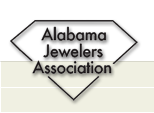Developing jewelry designs requires a creative mind and problem-solving skills. CAD software can help designers turn their ideas into a realistic, wearable piece of jewelry. Some designers use graphic design software, while others use 3D printers. Using computer-aided design software can also help jewelry designers create a variety of jewelry pieces, from delicate items to large, statement pieces.
Using CAD software, jewelry designers can create detailed models of their designs, then convert them into physical models, such as wax patterns for investment casting. These physical models are then used for manufacturing and production. They can be converted to try-on models, which can help jewelry designers feel more confident about their designs and increase customer satisfaction.
Jewelry designers can use a variety of CAD software to create their designs, from freeware like TinkerCAD to expensive software like Maya. Both can be used to create simple, geometric shapes or more complex geometries. But while TinkerCAD may be the easiest way to get started, Maya is one of the most difficult programs to learn.
Maya is a polygonal modeler, meaning it allows designers to manipulate geometric shapes without the need for precise machining. While it is not intuitive, it can help streamline a workflow toward organic designs. Its node graph architecture allows for a high-level overview of the modeling scene, and its command history saves the designer’s work. The program also has tools for creating patterns on flat surfaces, though its 3D texturing options are limited.
TinkerCAD is a free in-browser CAD solution that allows users to create and modify simple geometry. The program also allows for numerical scaling and recombination of shapes, which can result in less precise, simplistic shapes.
Firestorm is a jewelry design library that provides a large collection of jewelry-related base models. The program features the most common layout types for gems and other stones. It also includes tools for embossing text and images and projecting gems across surfaces. In addition, its Sculpt workspace allows for freeform modification of models.
Another jewelry design tool is JewelCraft, an add-on that includes a range of jewelry design elements. This includes tools for creating organic filigree wire networks, which are automatically created by the Pipe command. These tools can be a valuable addition to a jewelry design portfolio.
Another software option is SolidWorks, a 3D modeling environment that offers tools for creating patterns on flat surfaces. However, there are limited 3D text options, and its architecture can limit a designer’s creativity.
Jewelry designers can also use traditional hand-drawing methods to create a rough drawing of their piece. This is then translated into wax or metal directly by a skilled craftsman. However, designers have begun to turn to computer-aided design programs for the majority of their work. Some of these programs include SolidWorks, RhinoGold, and Adobe Illustrator.
Jewelry designers who are looking to improve their design skills can also pursue a Jewelry Design & Marketing Certificate, a course designed to help jewelry makers market their products and learn to better design and produce jewelry. Classes are offered online or on campus. In addition, instructors bring firsthand experience and knowledge of the jewelry industry to the classroom.