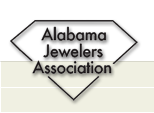Jewelry design is an intricate art that requires creativity, craftsmanship, and a strong understanding of aesthetic principles. Whether creating a simple pendant or an elaborate tiara, the successful design of jewelry relies on seven essential principles: balance, proportion, contrast, unity, harmony, movement, and emphasis.
The balance principle involves distributing the visual weight of a piece of jewelry evenly throughout its components to create a balanced and harmonious whole. This can be achieved through symmetrical balance, where equal-sized elements are placed on either side of the same central point, or asymmetrical balance, which uses different sizes of the same element to create a more dynamic and unique look.
Contrast in jewelry design involves the use of differences in color, texture, or shape to add depth and interest to a piece. For example, contrasting smooth polished metal with rough uncut diamonds can create a dramatic contrast in the texture and appeal of a piece. Unity in jewelry design is the sense of cohesiveness and cohesion that a piece has, which can be created through the consistent use of similar colors or shapes in a piece. For example, a bracelet that is made of repeating patterns of gems or a necklace featuring matching earrings.
Movement in jewelry design involves the use of lines, shapes, or colors that guide the viewer’s eye through the piece. This can be done by directing the eye to the most important part of the piece, drawing attention to it by using an oversized stone or a unique shape, or by incorporating flowing lines into the design.
Harmony in jewelry design is the pleasing combination of different elements to create a balanced and complete whole. This can be achieved through the use of similar or complementary colors, textures, and shapes, or by blending shapes into an organic form. For example, a necklace that uses repetition of pearls or the pairing of a natural gemstone with gold creates a harmonious and balanced piece.
The modern user interface of Fusion 360 includes seven workbenches to support the creation of complex jewelry models. In the Model workspace base models can be constructed and dimensionally constrained, while the Sculpt workbench allows freeform shape manipulations with tools such as the Envelope Distorter. The new curve modifier makes it easy to morph geometry along a curve, which is useful for creating filigree lattices and other organic patterns that often appear in jewelry designs. The Patterns workbench provides tools for creating a variety of ornamental elements, but more advanced gem settings and details will need to be manually modeled. Automatic embossing is also available for flat surfaces, but will require a workaround to be used on curved surfaces.