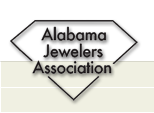Creating jewelry is a creative process, which involves turning your vision into wearable art. There are many different directions a designer can take, which will ultimately help create a more cohesive piece. A number of different tools and software solutions exist, making it possible to produce successful designs. The key is to have an open mind and a problem-solving approach.
In order to design jewelry, it is important to have a solid understanding of different gemstones, metals, and processes. You will also need to know how to measure and calculate costs, as well as visualize the finished product. You may even need to predict how wear patterns will change over time. In these cases, you will want to have a computer-aided design (CAD) tool that can help you do these tasks.
A number of different software applications are available for jewelry designers. Some of these include 3Design, Firestorm, and JCD. Some of these solutions are free, while others can cost thousands of dollars. You should consider your budget and needs before choosing one of these programs. There are some open-source alternatives, including TinkerCAD. These programs allow you to create simple geometry and manipulate it numerically.
The interface for these programs is often wizard-like, and works very quickly. This makes them a good choice for co-designing with clients. However, the architecture is rigid and can limit your creativity. You will also need to have a workaround for complex surfaces.
You can also try the free CAD tool Blender, which is great for designing and modifying three-dimensional shapes. You can import patterns from the cloud, or you can manually create ornamentation. You can also use the envelope deformer, which lets you freely deform objects and adjust their size and shape. There are also over twenty modifiers that will organically deform your object.
If you are just starting out, you can learn to design with a free in-browser CAD solution, such as TinkerCAD. This program will allow you to quickly create simple, low-resolution shapes. It also lets you numerically scale and modify these shapes.
Another option for jewelry designers is the industry-standard Rhinoceros, which is available as a plugin-cladded version. This is a very affordable option that will handle most aspects of jewelry design. But the only drawback is that you won’t have the same level of 3D texturing options as you would with more expensive software.
For more advanced gemstone settings, you will need to add them manually. If you have the budget, you can purchase a plug-in called MatrixGold. This will make it possible for you to import a collection of gems and place them in your design.
You can also learn to design with jewelry-specific software, such as 3Design, which has a wizard-like interface that will guide you through the jewelry development process. This software includes tools for creating drill holes, scoop hollowing, twisted lofts, multipipe torsades, and special effects. You will also have the option to do advanced duplication patterning and embossing. You can even convert your designs into investment casting models, which can be used to manufacture physical jewelry.