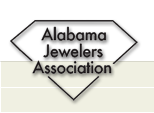Jewelery Design involves a wide range of skills including design, drafting, and metalwork. It is a highly creative career that can be very rewarding. Many jewelry designers work for a variety of different industries, such as retail stores, design firms, and manufacturers. Some jewelry designers also go on to start their own businesses.
A good jewelry designer is very detail-oriented and has a strong understanding of jewelry design concepts. They can also work well with computer-aided design (CAD) software.
The right program will have tools tailored specifically to jewelry design. These can include 3D text options, automatic embossing, and advanced three-dimensional texturing techniques for gems and ornamental widgets.
Solid or surface modelers like Rhinoceros and SolidWorks offer a high level of precision, control, and automation. They are particularly useful for geometric shapes and tightly controlled surfaces.
For more organic designs, a freeform sculpting environment might be a better option. This type of modeling allows designers to directly manipulate shapes, which streamlines the workflow towards more organic and authentic designs.
This type of design requires a lot of imagination and creativity, but there are plenty of programs that can help you develop your ideas. For example, Blender has an envelope distorter and a set of sculpting tools that allow you to organically deform shapes and objects.
Another option is Firestorm, which includes a library of over 4,000 different layout types for gems and other ornamental widgets. This makes it easy to project these onto a piece and create sophisticated three-dimensional texturing for a unique look.
In addition, a number of special effects such as custom loft profiles and twisted lofts are available for enhancing your jewelry designs. There are also advanced pave settings and drill holes.
There are also a number of CAD environments that specialize in jewelry design, such as 3Design and Firestorm. These can be very helpful in the design process, and they are often used to co-design pieces with clients.
They can also be a useful tool for testing the functionality of a new product or design before it is manufactured. For example, a 3D model can be used to test the fit of a clasp on a ring.
A number of CAD environments are suitable for designing jewelry and can be found online, as well as in specialty shops. Some are more specialized than others, and some can be very expensive.
TinkerCAD is a very inexpensive program that can be a great starting point for jewelry design, and it is ideal for learning the basics of 3D modeling. It is very simple to use, and its user interface is a wizard-like interface that makes it easy to navigate.
It is also available as a free trial version, which means it is a great option for aspiring jewelry designers. It only allows working with primitive shapes, but it is a good way to practice before moving on to higher-end packages.
The best jewelry design programs for your business will depend on the needs of your jewelry design studio, as well as your budget. The right jewelry design software can be a valuable asset to your business and will improve your ability to make jewelry.